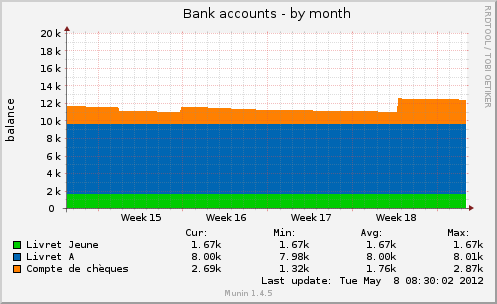woob bank

Console application able to list your bank accounts balances on supported websites and to see the expenses details, transfer money, etc.
It supports the following websites:
Get woob bank
This application is part of woob. To install it, please read this page.
Usage
You can run woob bank without any parameter to get an interactive prompt, or specify a command to run it directly and exit just after.
In this page we will use the interactive mode:
$ woob bank Welcome to woob bank Copyright(C) 2010-2021 The woob Team This program is free software; you can redistribute it and/or modify it under the terms of the GNU General Public License as published by the Free Software Foundation, version 3 of the License. Type "help" to display available commands. Loaded backends: woob bank>
Use the help command to see what are the available commands.
For more information about common options of console applications, read this documentation.
The first time you launch woob bank, it will ask you what backends you want to add and configure.
You can also use the backends command to manage them, and to enable only specific backends.
List accounts
Use this command:
bank> list
For example:
bank> list
Account Balance Coming
------------------------------------------+----------+----------
#1 (bnp) Compte de chèques 2161.30 -452.85
#2 (bnp) Livret Jeune 1600.00 0.00
#3 (ing) Compte Titres 2542.00 0.00
------------------------------------------+----------+----------
Total 6303.30 -452.85
Display history of an account
Use this command:
bank> history <# or ID>
For example:
bank> history 1 Date Category Label Amount ------------+------------+---------------------------------------------------+----------- 2012-03-02 Bank COTISATION ESPRIT LIBRE -3.25 2012-03-01 Payback CB DU 290112 SNCF INTERNET ISL 90.00 2012-03-01 Card 2012-02-02: WWW.HETZNER.DE CARTE 4974XXXXX -49.00 2012-03-01 Card 2012-02-16: LE PETIT CHATEL PARIS CARTE 49 -30.00 2012-02-27 Withdrawal 2012-02-24 22:15: 00620017 CREDIT LYONNAIS -40.00 2012-02-27 Order REGLEMENT IMPOT IR NUM 004022 ECH 27.02. -658.00 2012-02-08 Transfer RECU TIERS POLE EMPLOI IDF 61 110 3988982B 0828011 1596.50
Display coming operations on an account
Similarly to the history command, for example:
bank> coming 1 Date Category Label Amount ------------+------------+---------------------------------------------------+----------- 2012-04-02 Card 2012-03-01: RELAY 324251 PARIS 15 -24.40 2012-04-02 Card 2012-02-29: LE BMA PARIS CARTE 497 -22.50 2012-04-02 Card 2012-02-29: RATP PARIS CEDEX 1 CAR -49.80 2012-04-02 Card 2012-02-24: CLIN VETERINAIR LA CEL -73.20 2012-04-02 Card 2012-02-24: SNC LE RALLYE PARIS CA -24.40 2012-04-02 Card 2012-02-24: CASA WILL-YANN PARIS C -20.50
Not all banks have this feature.
Transfer money
You can transfer money with this command:
bank> transfer ACCOUNT [TO AMOUNT [REASON]]
For example:
bank> transfer 1 2 50 test ------- Transfer 20101031@bnp ------- Date: 2010-10-31 12:35:58.407272 Origin: Compte de chèques Recipient: Livret jeune Amount: 50.00
Display value of your investments
Similarly to the history command, for example:
bank> investment 3
Label Code Quantity Unit Value Valuation diff
-------------------------------+--------+----------+-----------+-----------+--------
ALSTOM REGROUPT E:ALO 67 25.39 1700.80 -232.83
AXA E:CS 40 17.12 685.00 81.00
WPGBPUSD 1,6293 P. (J730Z) P:J730Z 430 0.77 331.10 -47.30
-------------------------------+--------+----------+-----------+-----------+--------
Total 2716.90 -199.13
Use cases
Reuse data in accounting software
To export your account information in a qif file (which can be imported in personal account manager like grisbi, homebank, etc.) you can use this command:
bank history 0125XXXXXXXXXXX@bnp -f qif > dump.qif
An plugin is available to import history directly in KMyMoney since version 4.8.0.
Display accounts in Conky
You can add this line in ~/.conkyrc to display an account and its balance every 3600 seconds:
$color${texeci 3600 bank list -f simple --no-keys --select label,balance --condition id=0837462379182736}
Monitor accounts with Munin
Munin is a tool to graph on web pages system status (for example CPU usage, network traffic, etc.).
bank-munin is a plugin to get accounts list and graph them into munin.
To use it, create on a munin node a symlink to bank-munin in the plugins directory:
$ ln -s /path/to/bank-munin /etc/munin/plugins/bank
Then, add this section in /etc/munin/plugin-conf.d/munin-node:
[bank] user romain group romain # Useful for woob to find its config files. env.HOME /home/romain/ # Monitored accounts. If this parameter is missing, all accounts # will be displayed. env.bank_monitored 0125XXXXXXXXXXXX@bnp 0125XXXXXXXXXXXX@bnp # To prevent mass connections to bank websites, results are cached. # You can set here the expiration delay (in seconds). env.bank_cache_expire 3600 # If enabled, coming operations are added to the value of accounts' # balance. env.bank_add_coming 1
Restart munin-node, then a graph will appear: