woob smtp

Daemon application able to fetch messages from supported websites and send them by mail. It can also be used to send a reply to a message (on a module which supports this feature), by piping an email to it.
It supports the following websites:
Get woob smtp
This application is part of woob. To install it, please read this page.
Screenshots
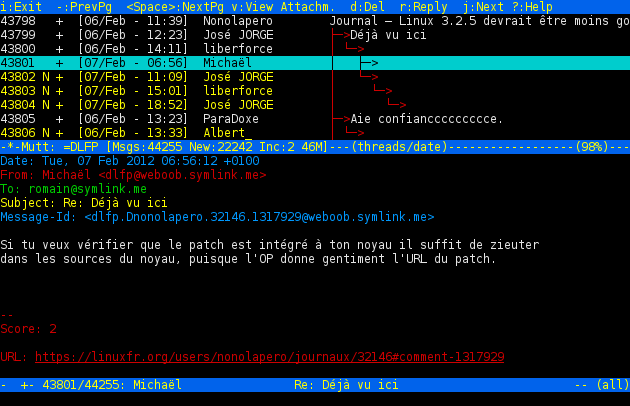
Usage
Daemon
You just have to run:
$ woob smtp run
Then it will work correctly in background.
Reply to messages
You can also use woob smtp to reply to received messages. You just need to pipe an email:
$ cat reply_email.txt | woob smtp post
The In-Reply-To header must be defined, to determine to which thread and message you answer.
You can also change the To username (before the @) to select with which backend you want to answer.
Configuration
Create a file named ~/.config/woob/smtp and add in:
[DEFAULT] # Interval to check new messages interval = 300 # Domain of the *From:* email address domain = woob.example.com # Recipient of emails recipient = romain@example.com # SMTP server to use smtp = mail.example.org # Instead of using a SMTP relay, you can enable this setting to pipe mails to # an external command. It overrides the 'smtp' parameter. # pipe = procmail # Send emails in HTML or in plaintext html = 0
Don’t forget to configure the modules.
Use a fake SMTP server
If you want reply to a mail with your MUA, you can run woob smtp with the -S parameter which run a fake smtp server:
$ woob smtp run -S 2525
Note:
2525is the port to listen on
Then, add the localhost:2525 SMTP server to your MUA. When you answer to a woob smtp mail, you can select this.
And… that’s it!
Example with Postfix
main.cf
Open /etc/postfix/main.cf and add woob.example.org in the relay_domain:
relay_domains = mydomain.org woob.example.org transport_maps= hash:/etc/postfix/transport
master.cf
Add the woob service with this lines at end of file:
woob unix - n n - - pipe flags=FR user=rom1 argv=/usr/local/bin/woob-smtp post
Correctly replace rom1 by the system user who will run script.
transport
Open /etc/postfix/transport and add this line:
woob.example.org woob:
Do not forget to run this command to make the modification effective:
postmap /etc/postfix/transport
Conclusion
Restart postfix, and you’ll be able to reply to the received messages.























